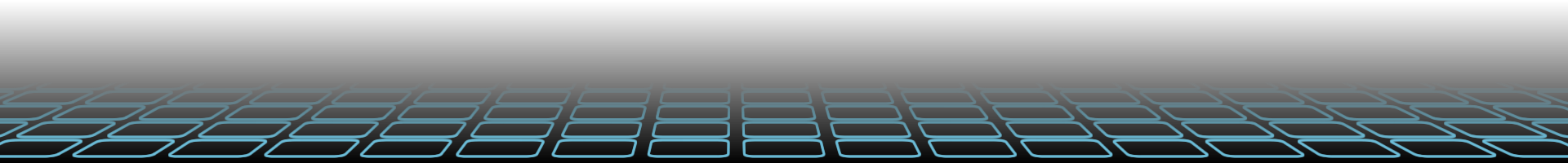Arc Touch Bluetooth Mouse not working after Creators Update?
Written on Tue, 4 April 2017Being an insider, I got the creators update sooner than I hope it to come. Not a bad thing actually. Due to this insider update, I am able to encounter a problem and share with you how to fix it.
So I use an Arc Touch Bluetooth mouse. When the update came, I didn't expect my mouse to stop working. So all of a sudden, it failed and I tried so hard to figure out where went wrong. I thought it might be my bluetooth driver went busted or something. But turned out that after a reinstall, my mouse still ain't working. Strange thing is that my mouse is still connected to my computer via bluetooth. I reboot countless times over, reconnected countless times over, searched around forums, still could not get any answers. I was almost at the brink of reformating my computer just so I can get my favourite mouse to work.
Bingo, I got it to work. So here's how you get it to work after you install Creators Update.
- Go to Windows store and search for Arc Touch Bluetooth Mouse.
- Install the app.
- Launch the app.
- Configure your preferred settings or choose default settings.
- Close the app.
- Reboot computer if it's still not working.
You might need to get another working USB mouse while you fix this issue.