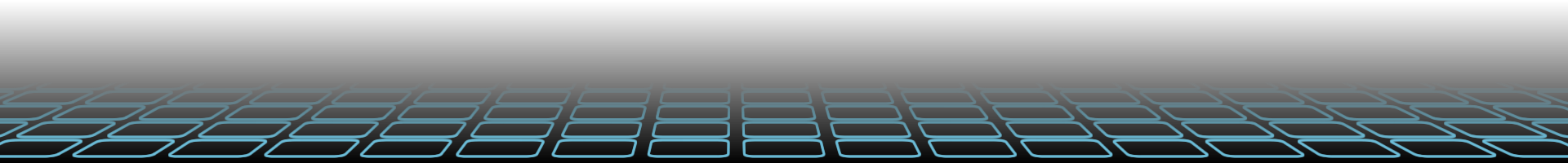Build yourself a Comprehensive Business Suite with Odoo
Written on Fri, 30 December 2016Odoo is an impressive Business Suite that contains so many enterprise management tools. The best part of Odoo is that most of the features are free. There are only a few paid features that would be very useful if you are managing more than 50 employees in your company. Of course, it is up to your use case to see if the enterprise features are useful. In this tutorial, I'll show you how to set up your own Odoo 10 Community Edition, which you can freely use if you are running a small company with very little employees.
Setup Odoo 10
Installing Odoo 10 on Ubuntu 16.04 is easy. Much of this tutorial is taken from the documentation. Feel free to review the documentation when in doubt.
Keep Ubuntu updated with the latest packages
apt-get update && apt-get -y dist-upgrade && reboot
Reboot your server to ensure everything is loaded with the latest packages.
Let's start with adding the repository for Odoo 10, then installing it.
wget -O - https://nightly.odoo.com/odoo.key | apt-key add -
echo "deb http://nightly.odoo.com/10.0/nightly/deb/ ./" >> /etc/apt/sources.list
apt-get update && apt-get install -y odoo
The configuration can be found in /etc/odoo/odoo.conf
nano /etc/odoo/odoo.conf
If you wish to set things to default, just leave the file as it is.
Running Odoo on port 80
If you're like me, I don't like to type the port number in the URL. And my server is running just 1 application. So why not use port 80?
nano /etc/rc.local
Add the following before exit 0 command.
iptables -t nat -A PREROUTING -p tcp --dport 80 -j REDIRECT --to-port 8069
iptables -t nat -A PREROUTING -p tcp --dport 443 -j REDIRECT --to-port 8070
iptables-save
Then reboot the server
reboot
Browse to the server with your preferred browser, such as http://localhost if you have changed port, or http://localhost:8069 if you left it as default. From here on, it's straight forward installing modules and applications for your company needs. More information as Odoo's user guide.
If you're a developer looking to develop for Odoo 10, I recommend reading Odoo 10 Development Essentials. Companies who hire Odoo developers are usually looking to streamline their business to be more efficient. Many big companies will want to do that to reduce operational cost.