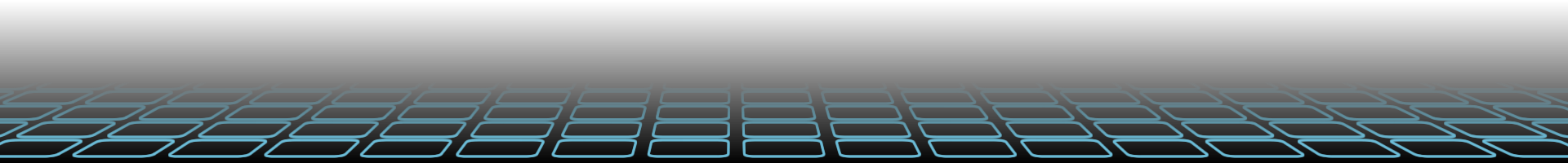All the hype about Note 8
Written on Mon, 11 September 2017Seems like the world is getting so excited about the new Note 8 from Samsung. There is no shortage of Note 8 reviews. I'm not about to start doing one right now. I'll probably share about me and my wife's experience transiting to the new Note 8.
For me, I've been a long time Android user. Transiting it over from my previous Galaxy S6 Edge is a mere breeze. But my wife has been a long time iPhone 5S user. But you wouldn't believe me when I tell you that she picked up Android really fast. To be fair, she actually used the OPPO R9 model for about a month before she got her hands on Samsung Galaxy Note 8. Using OPPO R9 was already easy enough that when she landed her hands on Note 8, it was just another android to feast her eyes on.
That's her unboxing the phone. You can already tell how excited she is.
From the left, we have Galaxy S6 Edge, Galaxy Note 8, and Oppo R9. Clearly, Note 8 is the tallest of the 3, with R9 coming close.
But when it comes to screen real estate, the Note 8 is clearly the winner.
The data transfer from S6 Edge to Note 8 wasn't as smooth. To be fair, it isn't the fault of Android or Samsung. It's just that the apps ain't designed to transfer well with Smart Switch. The 160+ apps I have to restore through download from Google Play sure took a long time. Eventually, I am still able to smoothly transit to Note 8.
The transition from R9 to Note 8 had an extra hurdle. Smart link won't automatically install on R9. I had to download it from Google Play directly. I suspect it's because it runs on ColorOS, a variant of Android. Other than that, every other procedure is smooth.
If you're on budget, you might want to know that your purchase probably comes with a free phone case.
As expected, you should receive the fast charger. If you're using other phones that supports Qualcomm's Quick Charge, the fast charge should work too.
Now, this is arguably the accessory that stood out most. The ear piece by AKG is absolutely beautiful to listen to. The insulation is very good. I could actually hear more of the audio range than the previous ear piece provided by Samsung. Listening back to my old songs and noticing other instruments that I missed out previously is really eye opening.
I did not get to try out Dex Station much as I did not have a HDMI monitor available at this point of writing. Just one thing I noted, when I attempt to charge my phone with it, it wasn't on fast charge even though the charger supports it. And the phone case I was using interfered with the connection, that it could not fully plug into the Dex Station.
All in all, this is a very good device, as long as it doesn't explode.
Disclaimer: Even though all the photos in this blogpost is shot with Note8, the images have been edited and optimised for web by degrading it slightly, for faster download speeds.
Speed up your website with TCP BBR
Written on Wed, 30 August 2017Google has come up with a new way of handling network congestion, by pretending there is no congestion. OK, maybe exaggerated, but who can blame me when they outrightly state that "1980s-era algorithm assumes that packet loss means network congestion".
BBR stands for Bottleneck Bandwidth and Round-trip propagation time. According to Google, YouTube network throughput improved by 4 percent on average globally. Wordpress also experience massive improvements of up to 2700 times better than the previous best loss-based congestion control.
Sounds impressive? Why not let's give it a try.
Warning
Back up your server before proceeding. You're likely going to need to change Linux Kernal and other system level changes.
Updating Linux Kernel
Check the Linux Kernel Version
uname -mrs
If it's any version less than 4.9, you need to upgrade it. Otherwise, you can skip ahead to the next section.
Search for the latest linux kernal in the repository.
apt search linux-generic
At the time of writing, the latest version is linux-image-4.11.0-14-generic. TCP BBR is only introduced in 4.9 and higher, so choose any version 4.9 or higher and install.
apt install linux-image-4.11.0-14-generic
You need to reboot the server after this.
reboot
Enable TCP BBR
Enable it at sysctl.conf
nano /etc/sysctl.conf
Append the following lines
net.core.default_qdisc=fq
net.ipv4.tcp_congestion_control=bbr
Apply the settings
sysctl --system
Verify the new settings
sysctl net.core.default_qdisc
sysctl net.ipv4.tcp_congestion_control
You should see the output as what you typed in the sysctl.conf
Test it
Does it work? Maybe. When I did a speed test before and after implementing TCP BBR, there was hardly any noticable improvement in speedtest.
Speeding up CakePHP3
Written on Sun, 23 July 2017Googled up how to speed up CakePHP and I noticed how little articles have reference to CakePHP3. While there are other articles written on how to speed up CakePHP2, there's none on CakePHP3 that I found. So I'm going to share about my experience trying to speed up CakePHP3.
Note that this article is specifically about CakePHP3 and not PHP in general. Google up on speeding up PHP for more ways to speed up your web application. Also, unless you are experience a lot of traffic on your website or you have some heavy-duty processing, this optimisation won't give you significant speed.
The Beauty and Curse of Automagic
One of the beautiful things about CakePHP3 is that it does a lot of automagic things for the developer so that you can rapidly prototype an application. The downside of it is that it uses a lot of processing power and a big lot of memory. I'm going to show you how you reduce CPU cycles and memory. Why memory? Simply because you wouldn't want your application start using swap space, which will drastically reduce your application speed.
Use Database Select
When we do a data retrieval, we would normally do this:
$this->Articles->find("all");
With CakePHP's automagic, we would get every single column. This adds to processing time, both on the database and CakePHP. You see, CakePHP will process all the columns according to the type, especially if it is a date or a datetime field. On top of that, it will be stored as an array. Learn more about how big PHP arrays really are and you will know why it storing huge datasets in array is a bad idea.
So what we should do is to select very specific columns that you really need in your application by:
$this->Articles->find("all", ["fields" => ["id", "title"]]);
or
$this->Articles->find("all")->select(["id", "title"]);
With this trick, you use less processing power from the database and PHP. You will certainly reduce memory usage by a significant factor, especially if your query returns a huge dataset.
My first DOS attack
Written on Mon, 17 July 2017I got DOS attacked. Why? I'm just a little unknown website. Took me a long while to figure out that I was attacked, partly because I don't expect my tiny little website would get DOS. Or maybe someone is doing a Penetration Test by trying all sorts of tricks rapidly. Tough luck bro!
So for the past 24 hours, I noticed that my tiny little unknown blog just got DOS attack by a somewhat single IP address. And this attacker was attacking direct to my server instead of going through cloudflare. That got me thinking.
If the attacker knows my server's IP address, they could access it directly instead of going through cloudflare, which is capable of mitigating attacks like these. Why not I block all direct access accept through CloudFlare only? Thankfully, it is possible. I just set the firewall on Amazon to the list of IP address from CloudFlare and I got no more downtimes.
Well, my uptime 99.xx% instead of the previous 100%. Oh well, I guess this is the price to pay for a big learning lesson. Honestly, a small price to pay. It's my own website anyway.
Arc Touch Bluetooth Mouse not working after Creators Update?
Written on Tue, 4 April 2017Being an insider, I got the creators update sooner than I hope it to come. Not a bad thing actually. Due to this insider update, I am able to encounter a problem and share with you how to fix it.
So I use an Arc Touch Bluetooth mouse. When the update came, I didn't expect my mouse to stop working. So all of a sudden, it failed and I tried so hard to figure out where went wrong. I thought it might be my bluetooth driver went busted or something. But turned out that after a reinstall, my mouse still ain't working. Strange thing is that my mouse is still connected to my computer via bluetooth. I reboot countless times over, reconnected countless times over, searched around forums, still could not get any answers. I was almost at the brink of reformating my computer just so I can get my favourite mouse to work.
Bingo, I got it to work. So here's how you get it to work after you install Creators Update.
- Go to Windows store and search for Arc Touch Bluetooth Mouse.
- Install the app.
- Launch the app.
- Configure your preferred settings or choose default settings.
- Close the app.
- Reboot computer if it's still not working.
You might need to get another working USB mouse while you fix this issue.
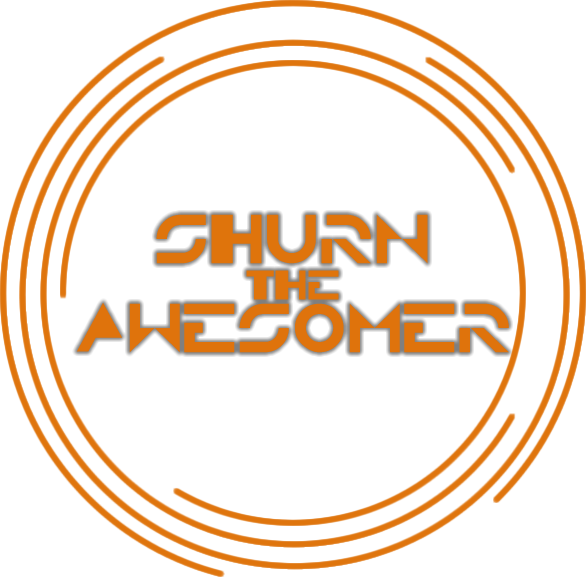
Greetings Earthlings , Shurn the Awesomer is here to give you an awesome time.
This little site is a record of my life, opinions, and views. I'm mainly writing about Technology & Gadgets, Busting Creationist Myths, and other philosophical stuff.
This site is done using CakePHP.
With this uptime, how much more can I be proud of to showcase to the world? This uptime monitoring is brought to you by StatusCake since 13th May 2017.
I will always check for copyright usage before using any materials on my site. Whenever due, credit shall be given.
However, if you notice that I may have infringed on any copyright material. Please do not hesitate to contact me. All works of every artist deserves to be honoured and respected.